Live Streaming Proxy
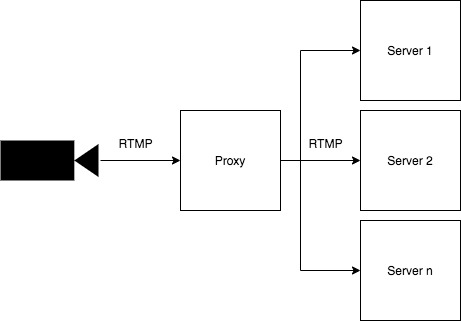
If you’re just joining us, please take a look at part 1 in this 3-part series.
This blog post is about the Proxy. Remember we have 3 services in this architecture. Proxy -> Server <- Origin
How do we route stateful RTMP traffic to a fleet of RTMP Servers?
We need a single endpoint like rtmp.finbits.io.
A user will push RTMP using a URL like rtmp.finbits.io/stream/<stream key>
RTMP is stateful which makes load balancing and scaling much more challenging.
If this were a stateless application we’d use AWS ALB with an Auto Scaling Group.
Can we use AWS ALB? Nope, ALB doesn’t support RTMP.
An Auto Scaling Group might work but scaling down will be a challenge. You wouldn’t want to terminate a Server that a user is actively streaming to.
Why not just redirect RTMP directly to the Servers? This would be great but RTMP redirects are fairly new and not all clients support it.
So, how do we route stateful RTMP traffic to a fleet of RTMP Servers?
We can use HAProxy and weighted Route53 DNS routing. We could have n number of Origin (HAProxy) services running, all with public IPs, and then route traffic to all instances via Route53 weighted record sets.
The only gotcha with this service is making sure it picks up any new Servers that are added to handle load.
When the service starts we fetch the list of Servers (IP:PORT) and add them to the HAProxy configuration. Now we’re ready to route traffic.
We then run a cron job to perform this action again, to pick up any new Servers. HAProxy is reloaded with zero downtime.
Let’s take a look at the HAProxy config.
global
pidfile /var/run/haproxy.pid
maxconn <%= servers.length %>
defaults
log global
timeout connect 10s
timeout client 30s
timeout server 30s
frontend ft_rtpm
bind *:1935 name rtmp
mode tcp
maxconn <%= servers.length %>
default_backend bk_rtmp
frontend ft_http
bind *:8000 name http
mode http
maxconn 600
default_backend bk_http
backend bk_http
mode http
errorfile 503 /usr/local/etc/haproxy/healthcheck.http
backend bk_rtmp
mode tcp
balance roundrobin
<% servers.forEach(function(server, index) { %>
server media<%= index %> <%= server %> check maxconn 1 weight 10
<% }); %>
As you can see we’re using EJS template engine to generate the config.
global
global
pidfile /var/run/haproxy.pid
maxconn <%= servers.length %>
We store the pidfile, so we can use it to restart the service when our cron job runs to update the Servers list.
‘maxconn’ is set to the number of Servers. In our design each Server can only accept 1 connection. FFMPEG draws a lot of CPU and we’re using Fargate with lower CPU tasks.
You could use EC2’s instead of Fargate with highly performant instance types. Then you could handle more connections per Server.
It might be cool to also use NVIDIA hardware acceleration with FFMPEG, but I didn’t get that far. It was getting kinda complicated with Docker.
frontend
frontend ft_rtpm
bind *:1935 name rtmp
mode tcp
maxconn <%= servers.length %>
default_backend bk_rtmp
Here we declare the RTMP frontend on port 1935. It leverages the RTMP backed below.
backend
backend bk_rtmp
mode tcp
balance roundrobin
<% servers.forEach(function(server, index) { %>
server media<%= index %> <%= server %> check maxconn 1 weight 10
<% }); %>
The backend does the routing magic. In our case it uses a simple roundrobin load balancing algorithm.
http
The http frontend and backend serve a static http response for our Route 53 healthcheck.
Service
Now it’s time to deploy our Proxy.
The Proxy service has 2 stacks:
First create the docker ECR registry.
sh ./stack-up.sh ecr
Now we can build, tag, and push the Docker image to the registry.
First update the package.json scripts to include your AWS account id.
To build, tag, and push the Docker image to the registry, run the following command.
yarn run deploy <version>
Now we can deploy the service stack which will deploy our new image to Fargate.
First update the Version here.
Then run:
sh ./stack-up.sh service
Your Proxy should now be running in your ECS cluster as a Fargate task.
Now on to Part 3, the Origin, to learn how we route HTTP traffic to the appropriate HLS Server.
